DaVinci Resolve Vs Premiere Pro: A Comprehensive Guide
Last UpdatedSeptember 27, 2023
by
Anthony Gallo
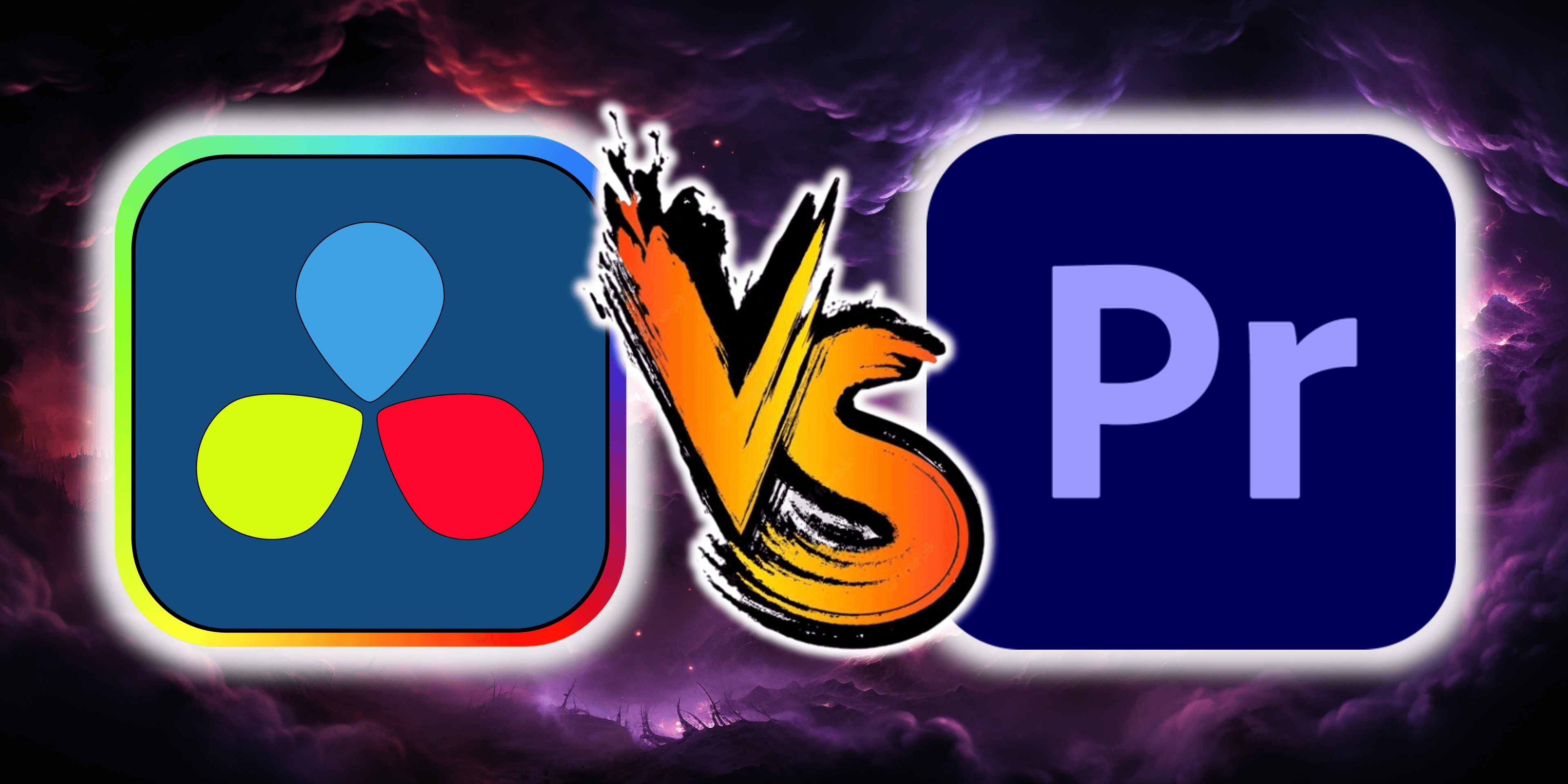
With an increasing number of high-quality video editing software options available, the two most discussed contenders are DaVinci Resolve and Adobe Premiere Pro.
This comprehensive guide will outline the core capabilities, differences, and use cases for each, to help you determine the best video editor for you.
If you're looking to start a YouTube channel, increase social media presence, or want to go all out with a professional film, this breakdown will provide the insights needed to decide between DaVinci Resolve and Premiere Pro.
Which One Should You Choose? (TLDR)
Adobe Premiere Pro will have you editing faster and is excellent for getting started fast. DaVinci Resolve is free and offers almost all the same capabilities with a slightly steeper learning curve.
DaVinci Resolve has everything you need in the one package for advanced color correction, motion graphics, and audio editing while Adobe Premiere Pro uses separate software packages for advanced motion graphics and audio editing.
There is a clearly agreed upon winner when it comes to color grading abilities, so if that's a selling point for you, DaVinci Resolve is the best choice.
At the end of the day, both options are equally capable for the vast majority of video editing needs. Premiere Pro is the industry favorite but DaVinci Resolve is taking market share at an increasing rate due to it's impressive capabilities and free price tag.
What is DaVinci Resolve?
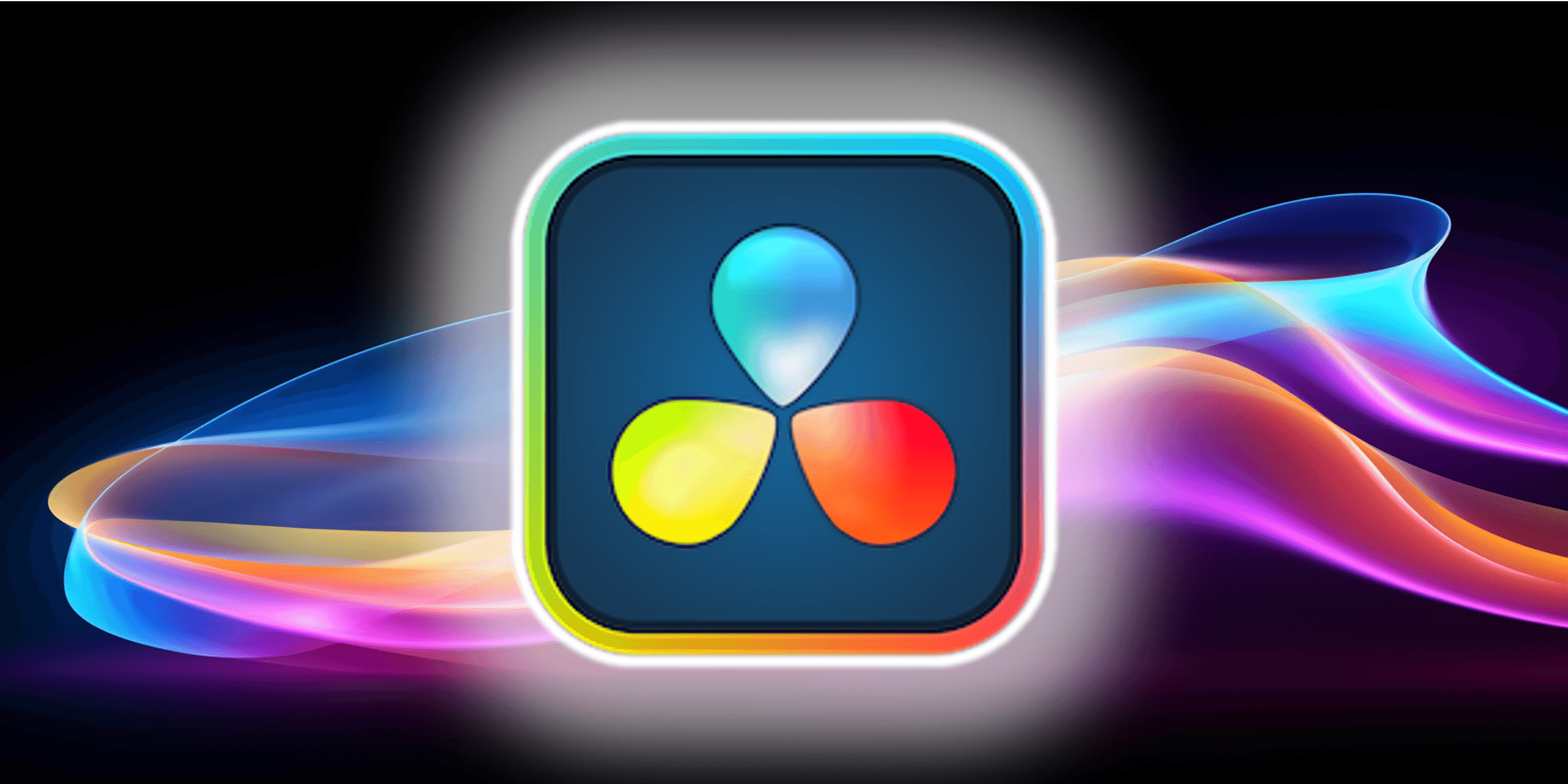
DaVinci Resolve by Blackmagic Design stands as a comprehensive video editing software solution, offering an all-in-one platform for tasks like editing, color correction, visual effects, and audio post-production.
Davinci's user-friendly interface appeals to new video editors while delivering the advanced capabilities needed for professional video editing.
DaVinci Resolve enables you to work more efficiently and maintain higher quality by consolidating multiple functionalities into a single software tool. This means you can manipulate camera-original quality images throughout the entire video editing process.
What is Adobe Premiere Pro?

Adobe Premiere Pro is a highly capable video editing software designed to suit anyone from the casual creator to Hollywood filmmakers.
Premiere Pro is developed by Adobe Systems and offers a wide range of features for editing video clips, including cutting, splicing, and layering, alongside audio editing capabilities.
With compatibility for both Mac OS and Windows, the software is part of the larger Adobe Creative Cloud suite, integrating seamlessly with other Adobe tools like After Effects and Photoshop.
Ideal for creating high quality professional grade videos - Premiere Pro stays updated through a subscription-based model, updating with improvements approximately every 12 to 18 months.
DaVinci Resolve Vs Premiere Pro: Side-by-Side Comparison
While both DaVinci Resolve and Premiere Pro are highly capable, they both each have their benefits and drawbacks. Let's take a closer look at the key differences between the two video editing software.
1. Learning Curve
Given how powerful each of these tools are, you should expect a decent learning curve in the beginning when you're first learning.
With that being said, for simple edits I've found that Adobe Premiere Pro presents a more user-friendly learning experience when compared to DaVinci Resolve. I'll discuss this further in the User Interface section.
When it comes to DaVinci Resolve vs Premiere Pro regarding training material I would say they're about equal. Both software packages have a wide range of online resources available in the form of YouTube videos, how-to guides, and training courses.
Learn how to install and use video overlays here!
2. User Interface
DaVinci Resolve and Adobe Premiere Pro both have their merits in terms of user interface.
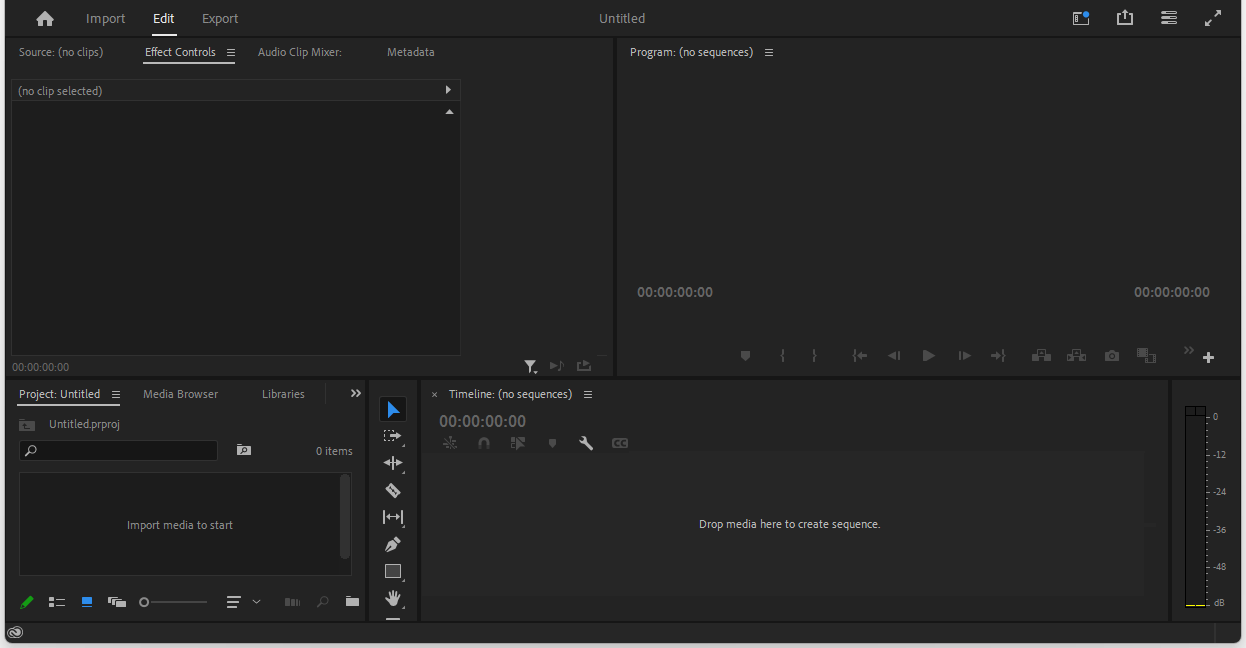
Premiere Pro offers a highly customizable interface where you can move panels and windows according to your editing needs. It's particularly well-suited for those who are already familiar with Adobe's ecosystem.
DaVinci Resolve offers an intuitive, left-to-right workflow. It consolidates various editing tasks into dedicated panels, which some may find less overwhelming. For beginners, DaVinci Resolve is often considered easier to learn and has the added benefit of integrating features equivalent to Adobe After Effects and Audition within a single program.
Overall, the choice may boil down to personal preference and familiarity, but the general consensus amongst creators is that DaVinci Resolve's user interface is slightly better.
3. Performance
In terms of performance, both Adobe Premiere Pro and DaVinci Resolve run smoothly on any modern laptop or desktop.
Although I have seen complaints about Premiere Pro crashing and being excessively slow, I've personally never encountered any issues.
Both DaVinci Resolve and Premiere Pro operate efficiently, without a noticeable edge for one over the other regarding performance.
4. Workflow
When it comes to workflow, DaVinci Resolve and Adobe Premiere Pro offer 2 fairly distinct approaches.
Premiere Pro uses a layer-based system, familiar to most editors, where you stack elements like text, graphics, and supported media to achieve your desired outcome. This setup is intuitive and channels creative energy in a straightforward way.
In contrast, DaVinci Resolve employs a node-based system, evident when you access its Fusion or Fairlight panels. Instead of stacking layers vertically, nodes are arranged from left to right, in line with Resolve's overall workflow direction. While this setup provides all the tools necessary for comprehensive editing, it's far less intuitive compared to layer-based systems like Premiere Pro. Nodes in Resolve are used not only for graphics and text but also in the color panel, adding another layer of complexity.
Overall, Premiere Pro offers a more traditional, layer-based workflow, while DaVinci Resolve's node system demands a shift in thinking but can offer great flexibility once mastered.
5. Visual Effects & Motion Graphics
DaVinci Resolve and Premiere Pro have different approaches to visual effects and motion graphics templates.
DaVinci Resolve features a built-in motion graphics tool known as Fusion, employing a node-based workflow that excels in complex VFX and motion graphics tasks. While this system takes a bit to learn, it provides nuanced control, making it ideal for color grading and intricate animations.
Premiere Pro, on the other hand, simplifies the process with a layering system for essential motion graphics like titles and lower thirds. While it offers less control than Resolve, Premiere Pro compensates through dynamic linking with Adobe After Effects for advanced motion graphics capabilities.
Each product has its merits depending on project complexity and workflow needs. Comparing strictly DaVinci's Fusion to Premiere Pro, DaVinci crosses the line first in this case.
6. Audio Editing and Features
Davinci Resolve's Fairlight page is a comprehensive workspace with advanced tools for post-production audio. Its node-based interface and unlimited audio tracks make it ideal for complex audio projects.
Premiere Pro offers simpler, track-based audio tools, including the Essential Sound panel and Auto Ducking for quick fixes. Although limited to basic audio editing options, Premiere Pro integrates with Adobe Audition for advanced audio editing.
DaVinci Resolve offers powerful audio editing features in the one package, while Premiere Pro offers basic functionality enough for most users. More advanced features are available in Adobe Audition available through the Adobe Creative Cloud Suite.
7. Color Grading
When it comes to color grading, DaVinci Resolve outshines Adobe Premiere Pro, especially for beginners interested in diving deep into this aspect of video editing.
Originating as a tool for advanced color correction, Davinci Resolve provides a specialized color page filled with a range of features for transforming raw footage into cinematic art. Its node-based workflow allows for nuanced color grades and effects, ideal for those wanting to go beyond basic adjustments.
While Adobe Premiere Pro offers some elementary tools for color grading, it falls short in providing the depth and breadth of options available in Resolve.
To put it simply, almost everyone agrees that DaVinci Resolve is superior for color grading.
8. Export Options
The export options in both DaVinci Resolve and Premiere Pro allow for a high level of customization. Both packages offer a range of export options including format, codec, resolution, frame rate, subtitles, and etc.
When it comes to export options, both Premiere Pro and DaVinci Resolve are highly capable and offer similar functionality.
9. Community and Support
Both DaVinci Resolve and Adobe Premiere Pro have strong communities and support systems in place, but they differ somewhat in their accessibility and focus.
Adobe Premiere Pro, being a long-standing industry standard, has an extensive online community with numerous tutorials, forums, and support articles. Adobe also provides official customer support and troubleshooting.
DaVinci Resolve has been gaining traction, especially among those who focus on color grading and advanced post-production features. While its community may be smaller compared to Premiere Pro's, it is highly specialized and increasingly active.
Davinci Resolve is also compatible with nearly all popular video editing plugins, as seen in this post from FreeVisuals.
Both options offer a high level of support and community with Adobe Premiere Pro being a bit more generalized when compared to DaVinci Resolve.
10. Pricing
Adobe Premiere Pro operates on a subscription model, typically costing around $20.99 per month for the single app or $52.99 for the full Adobe Creative Cloud suite.
DaVinci Resolve offers a free version which gives access to basically all the functionality you'll ever need, and a one-time payment of $295 for the Studio version, which unlocks a few more advanced features.
The free version of DaVinci Resolve is hugely capable and is a major drawcard for most creators choosing their first video editing software package.
Wrapping Up
When choosing between DaVinci Resolve and Premiere Pro, consider your workflow needs, comfort with different interfaces, desire for specialized tools like color grading or motion graphics, and budget.
For most creators, the free version of Resolve provides exceptional capabilities rivaling paid options. Ultimately, both are powerful editors so choose the one aligning best with your style and goals.

Anthony Gallo
Anthony Gallo is the cofounder of ContentCreator.com and lead educator in the online course 14 Day Filmmaker, that has taught over 100,000 aspiring creators how to shoot & edit professional video content with PRO and SMARTPHONE cameras.
Having created content in a variety of industries including commercial advertising, weddings, music videos, and hundreds of youtube videos, Anthony has amassed over 50 million views online and is constantly looking for new and engaging ways to create content and help others master this amazing craft.